SEO Analysts uses many tools while analyzing a site. Out of many SEO tools Google Webmaster Tool also known as Search Console is one of the most useful. It is actually a set of tools for webmasters. It allows you to communicate with Google and sequencing many features of how Google views your site. Google Webmaster tool proposes insights and tools about your errors, metadata, keywords and more. To improve your SEO approach it's better to be familiar with these tools and reports.
How To Use Google Webmaster Tool To Improve Your Website Traffic?
1. Always be up to date on the quality guidelines Google offers.
SEO practitioners are bound to follow the guidelines provided by Google to uplift the ranking of their page. Guidelines provided by Google are straightforward and it's not difficult to follow.
Don'ts for an SEO.
- The pages should be human readable.
- Don't betray your users, don't use unrelated keywords, titles etc.
- Don't copy the content of other website or page.
- Don't use the tricks and tips used by Blackhat SEO to achieve a high ranking.
2. Build structured Data.
Checks if your site is missing important components like title tags or meta description. You can check if your data is structured or not with HTML improvements tab or by using Structured Data Testing Tool. Check whether Google can pull out your websites and its content to make sure it matches with what you are optimizing for.
3.Keywords
Google analytics offers intuition into what keywords, keyword phrases people are using to find your site. It will also find what keywords you optimized the page. It also helps to optimize according to the user's query.
4.Crawl Info
i.Crawl Errors will identify site or URL errors that might be present.
ii.Crawl Stats gives the general overview of Google bot activities, i.e, how many pages its been crawling and indexing for the last 90 days.
5.Sitemaps
Sitemaps help Google understand how to crawl your site and how many pages your site has. Sometimes you can see some discrepancies between pages submitted and indexed, especially if you offer seasonal packages and count those pages indexed.
6.Mobile Usability
You should have a responsive site as all of your content should be mobile friendly. It should be checked out to make sure everything is working the way it should be.
7.Links to your site
Google learns more about your site and boosts it via internal externals links of your site. This tool help in showing what sites are linking to yours, so you can make sure non-spammy sites are linking to you.
Verifying the Website using Webmaster Tools.
1.Search for google.com/webmaster/tool
2.From the Home screen appearing, click on Add a Property.
3.Copy the URL which you want to fetch and paste it in the text field appearing and click the add button.
4.From the left panel select Crawl option, from that select Fetch as Google. Here we are requesting Google to Fetch our page.
5. In the above step, we asked Google to fetch the base URL. Similarly to fetch a post we need to copy rest of the URL and paste it into the text field next to the base URL and click Fetch.
Hope you have got an outline of Google Webmaster Tools. You can also view my last post On Page Optimization.


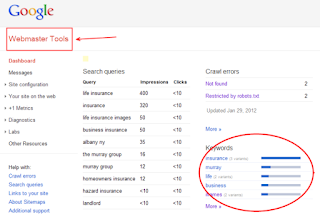
No comments:
Post a Comment