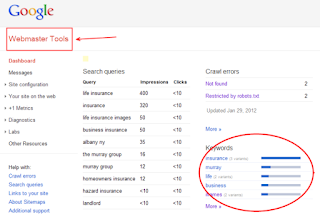Google Analytics is a free web service tools for SEO. This service is available for all who have Google account. It offers an easy and free way to track and analyze visitors on your website. You may have hundreds and thousands of visitors to your site but if you don’t know anything about them, then it would be meaningless. Google Analytics is a tool that helps in turning most of the visitors to customers. In addition to providing the information of the visitors of your site, it also provides key insights on how your website is performing and what you need to do more to meet your goals. You can track everything related to your sites, ie how much traffic your site has, where the traffic is coming from. You can even monitor social media activities, track mobile app traffic, identify trends etc.
Here are a few terms you should know:
- Property the website or mobile app you want to track.
- Account is a place where each property lives in your dashboard. You can have multiple properties for an account or have multiple accounts for different properties.
- Tracking ID is a unique code added to your site that allows Google analytics to track it.
- Conversions - visits that turn into customers or potential customers.
- Session duration -how many long visitors spend on your site.
- Bounce Rate - percentage of visitors that view only a single page and leave.
- Event - visitors behavior, such as when a visitor clicks on ad, watches or stops a video, download a file or more.
- Landing Page - the first page a visitors see when visiting your website.
- Organic search - visitors who visit your site from a link.
- Segment – a way to filter the data, such as by category and types of visitors.
Types of reports you shouldn’t miss:
- Acquisition - shows from where the traffic comes from, such as search engine, email marketing campaigns, social media etc. You can find it under Acquisition Tab.
- Keywords – tells what search words the user has used to reach in your site on a search engine. You can find it under Behavior Tab, under Site Search.
- Conversions - track how many visitors are converting into newsletter subscribers, shoppers, actual customers. Click on the Conversion Tab and choose type or category of conversion to view a report.
- LifeTime Value - its value reports track visitors throughout their visit to conversion, return visits, future purchases and beyond. This help to figure out what turned those visitors into customers.
- LandingPage - shows you which pages are the most important and frequently visited first so you can track down, where those visitors are coming from and what’s attracting customers.
- Active Users - monitors how many visitors are active on your site within a specific time period, such past week, within 14 days or month. This will show you what pages the most active users are visiting so you can figure out what’s keeping their attention and apply it to the rest of your websites. You can find active users on the Audience Tab under Active Users.
How to use Google Analytics for tracking the website?
1. Sign into Google Analytics with your Google account.
2. Click the admin button on the bottom left sidebar of your dashboard.
3. Select an account or create an account.
4. Click on the drop-down menu to create a property.
5. Click on the website option and add your sites name and URL.
6. Choose your industry.
7. Choose your time zone.
8. Click on Get Tracking ID.
9. Install Tracking ID on your website.
10. Paste the Tracking ID in the Analytics and Web Property of Other option of the blogger.
11.Also, paste tracking code in the Theme section of the blog.
12. Then Save the theme
If you enjoyed the post I would be very grateful if you'd help it spread by emailing it to a friend or sharing it on Twitter and Facebook. Thank You!
Also, view my last post on Google Web Master Tools.